Your House is a Coworking Hub - Now What?
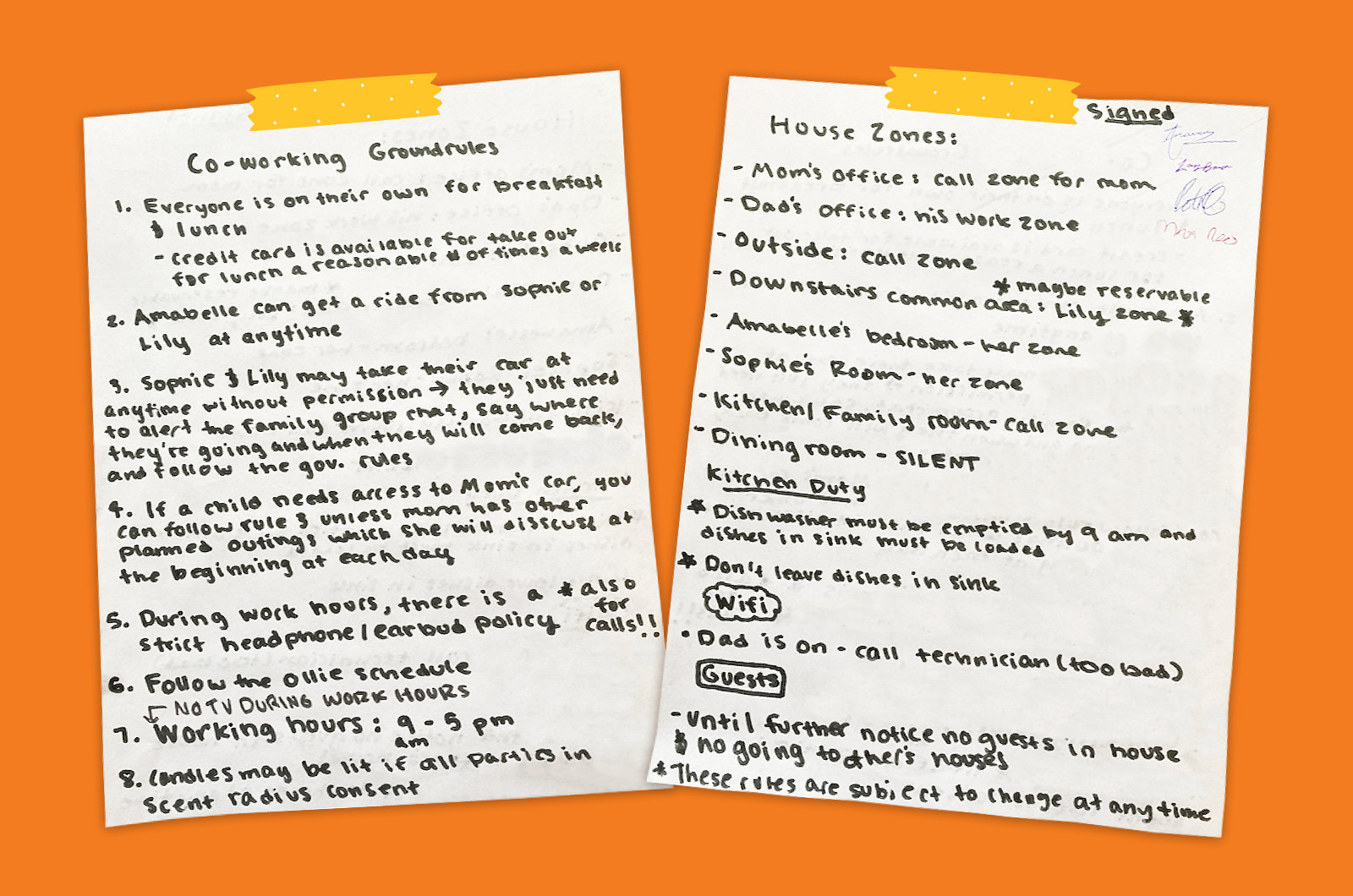
I have a friend who hates his commute and sometimes will idly say something like “I wish I could work from home all the time!” I’ve told him that this might sound great, but trust me: it’s not what you really want. He’s always ignored that advice because there are some things you have to experience to understand.
After the last 5 days experiencing working out of his busy home with small children running around, I think he is starting to understand.
My home too is now a coworking center. My wife works from home, my teenage daughters are doing school online, we have an extra guest here all week, and our dog continues to expect to be walked, fed and entertained. He is greedy that way. We are on top of each other all day, and still have to get stuff done.
Luckily I work at Workbar (I’m the CFO) so I’ve learned a few things along the way about to get set up for success. We’ve implemented some of these best practices in my house, and maybe they’ll help in yours too.
- Write it down - we developed a “coworking constitution” (see pic) that we all agreed to and signed. It’s important to have rules and buy-in, especially if you have teenagers who tend not to be interested in either of those things. Workbar has an operating manual, so we decided we need one too. What are the operating hours? Who can come and go? How do you register guests?
- Have “neighborhoods” - one of the things that makes Workbar go is that our spaces are separated into quiet areas, collaboration areas, call-centric areas, and common spaces. We did the same in our house. This required some imagination; for example, our dining room (which we don’t use at the moment because no one is coming over anyway) is now the quiet area. My wife’s office is next to the main TV room, so we had to compromise and make that TV room a collaboration area instead of a loud space, etc. Make this specific and try to stick to it.
- Set limits - we implemented a rule around lighting candles (again, see pic). This one is for me. Basically it means “no scented candles when dad is downstairs because they smell like a store in a mall and it makes him crazy.” Set “must haves” in your rules.
- Take reservations - just as you can reserve conference rooms at Workbar, we set up a Google calendar for different rooms in the house to block them off if needed.
- Decide on roles - at work, I usually hide that I once used to be an IT person, because once people know this, you will be tech support forever (BTW - don’t tell my Workbar co-workers). I can’t pretend at home though, so I am the technical support person of the family. My daughter Lily is (more or less) the Community Manager. We all load the dishwasher with dirty glasses by the way; some jobs are too much fun for only one person.
- Get tech enabled - Workbar invests a lot of time and money in our systems. If you can afford it and haven’t done so yet, invest in a good printer/scanner and in a webcam if you don’t have one on your laptop already. Get good headphones for long days on calls that used to be meetings. We can help with recommendations if you need us to. Another form of technology that you haven’t thought of is your chair. We buy chairs for Workbar that you won’t notice after 8 hours in them; that’s on purpose. We want people to be comfortable and productive. A dining room or folding chair, believe me, is not going to work for long. If you can, invest in something with decent support.
- Be social - what makes Workbar more than a place to work is the community and other people around you. It’s harder to enjoy that these days, but that doesn’t mean you can’t check in with each other occasionally. If you have young children and can swap off who is watching them for specific periods of time, I recommend that too.
If you are working from home in these uncertain times, consider yourself lucky. I know I do. Hopefully, these tips will help make the best of that situation and keep you productive and sane.
This post was written by Workbar CFO, Peter Biro


